- Email:info@gurug.com
- Phone: +1 334 446-5235
04 Mar

Azure KeyVault Integration in D365FO
Azure KeyVault is a cloud service provided by azure which allows us to store and manage
04 Mar

Exposing and Securing APIs in Azure
API is a messenger that translates requests between applications, enabling them to work together. Imagine two
23 Feb

Using Temporary Table as Form’s Datasource
In this article, we will learn how we can use the temporary table as a
23 Feb

How to use query::insert_recordset in D365FO
In the realm of performance optimization, the AX query system offers a feature known as
22 Feb

Add Report Format to Print Management in D365
In this article, we will look at how we can call our custom report using Print
22 Feb

Customize Standard SSRS Report
In this blog we will customize the standard SSRS document print “Project Invoice Proposal” by
20 Feb

How to use RecordInsertList in D365FO
The RecordInsertList class facilitates array insertion functionality within the kernel. This feature enables the simultaneous insertion of
20 Feb

Display method and its alternative
In this article, we will learn how to add a field to the VendTable form
16 Feb

Using Expressions in Query Ranges
Sometimes, it’s hard to create a query that exactly matches what we need. For instance,
06 Feb

Bank Cheque Report Customization
In this article, we will customize the Vendor Payment Journal form and Bank Cheque Payment report in D365. We
17 Jan

Running an ER report in draft and complete status
There are different statuses of Electronic reports. Draft: In this status, users can modify configurations.
17 Jan
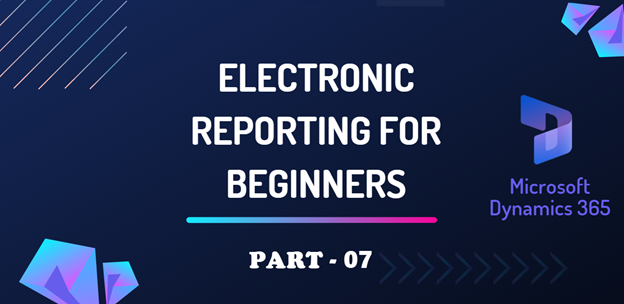
Validation errors and warnings in ER:
Sequencing related warnings: Manually move up or down according to the sequence of Excel ranges. Or press ‘Fix’ -it
17 Jan
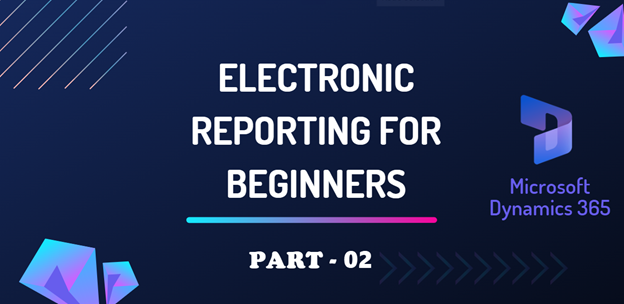
Regulatory Configuration Services in Electronic Re...
RCS: We use RCS for the configuration of electronic reporting (ER). Regulatory Configuration Service (RCS)
17 Jan
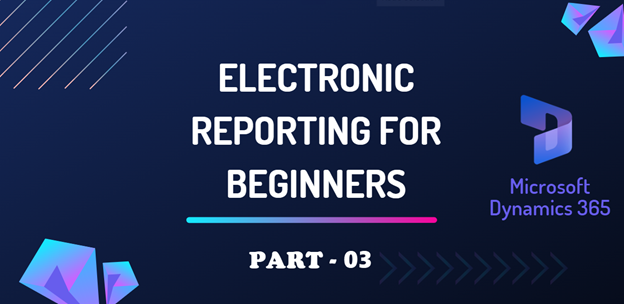
Get Latest Configurations of Electronic Reporting ...
The list of ER configurations for Finance is constantly updated. Open the Global repository to
28 Dec
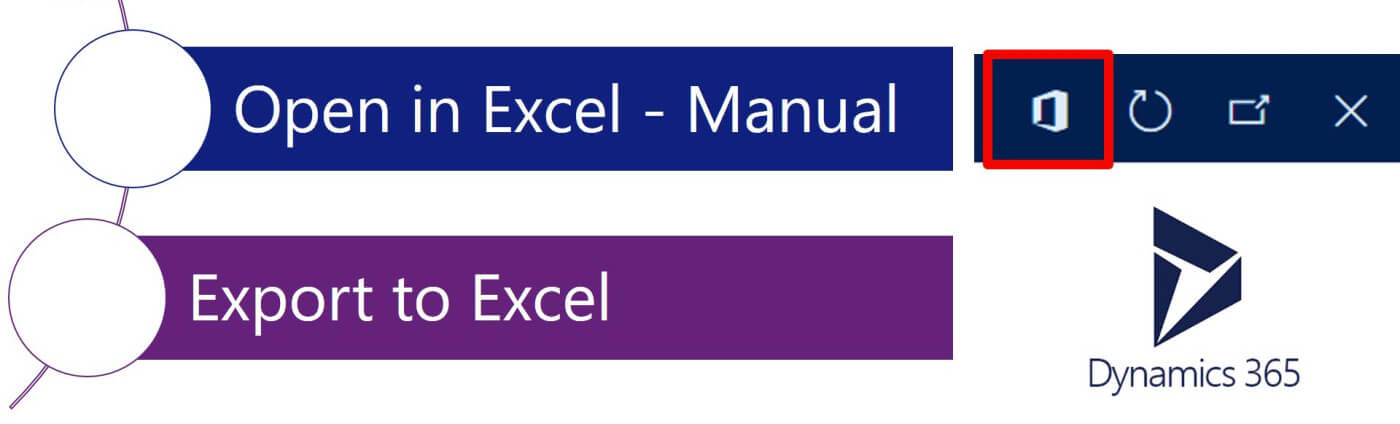
Add “Open in Excel” feature to a new c...
In Dynamics 365 Finance and Operation, Microsoft provides an Open in Excel feature to all




